
- Gecko toolkit download free for free#
- Gecko toolkit download free how to#
- Gecko toolkit download free install#
- Gecko toolkit download free software#
Gecko toolkit download free how to#
But don’t worry, there’s a way to prevent disabling your device and how to reset it using the iTunes method. My iOS device is not compatible 🙁 I’m sorry to hear that your iPhone or iPad isn’t compatible to run the Gecko Toolkit. Click on the “Bypass” button and put your iPhone into DFU mode. Move to the second tab and select your device. Bypass “iPhone is Disabled” screen Besides helping you get your passcode back, this tool also allows you to avoid the “iPhone disable”. Then it will show it to you in the box right under it. Wait a few minutes for Gecko to read your passcode. Those process will involve redsn0w, when it’s done, just click the “Launch” button. Apple Ios 7 Free DownloadĪ new window will popup telling you to choose a firmware. Step 3: Choose your device, in this case, I’m going to use my iPhone 4 as an example.
Gecko toolkit download free for free#
How to recover your iPhone passcode Step 1: Download Gecko iPhone Toolkit for free (Re-uploaded to Dropbox server) Step 2: Once you finish downloading it, open it up and connect your device to the computer. But don’t get too excited yet.įirst, see if your device is even compatible with the utility. This is a great tool for those of you who need to reset their iOS passcode without the need to restore it with iTunes.
Gecko toolkit download free software#
Restore the device from iTunes Or you can use a software a called Gecko iPhone Toolkit. By default, there aren’t much you can do. Will immediately remove everything from the device after 10 failed passcode attempts. Don’t use it for lost and stolen gadgets, please.įor some people, it’s even worse when they’ve enabled the Erase Data feature. We hope you will follow our instruction on your personal iDevices only.
Gecko toolkit download free install#
Users who get stuck on Apple logo for example, after you tried to install a new Cydia tweak and people whose devices show iPhone Disabled message can run Gecko iPhone Toolkit to fix these problems. No iPhone Disabled Mode Any More The app is great to use in other situations too. The screen will display the passcode that was decrypted by the tool.Įnter the password to or tablet computer. Sometimes it takes time to do this so don’t worry, just wait a bit. Now the program will read the lost or forgotten passcode. Press Cancel to get back to the main menu. You will see on-screen guide.įollow it and put the handset / tablet into DFU mode. The program will show IPSW file you need and you can Google it and download in case you don’t have it.
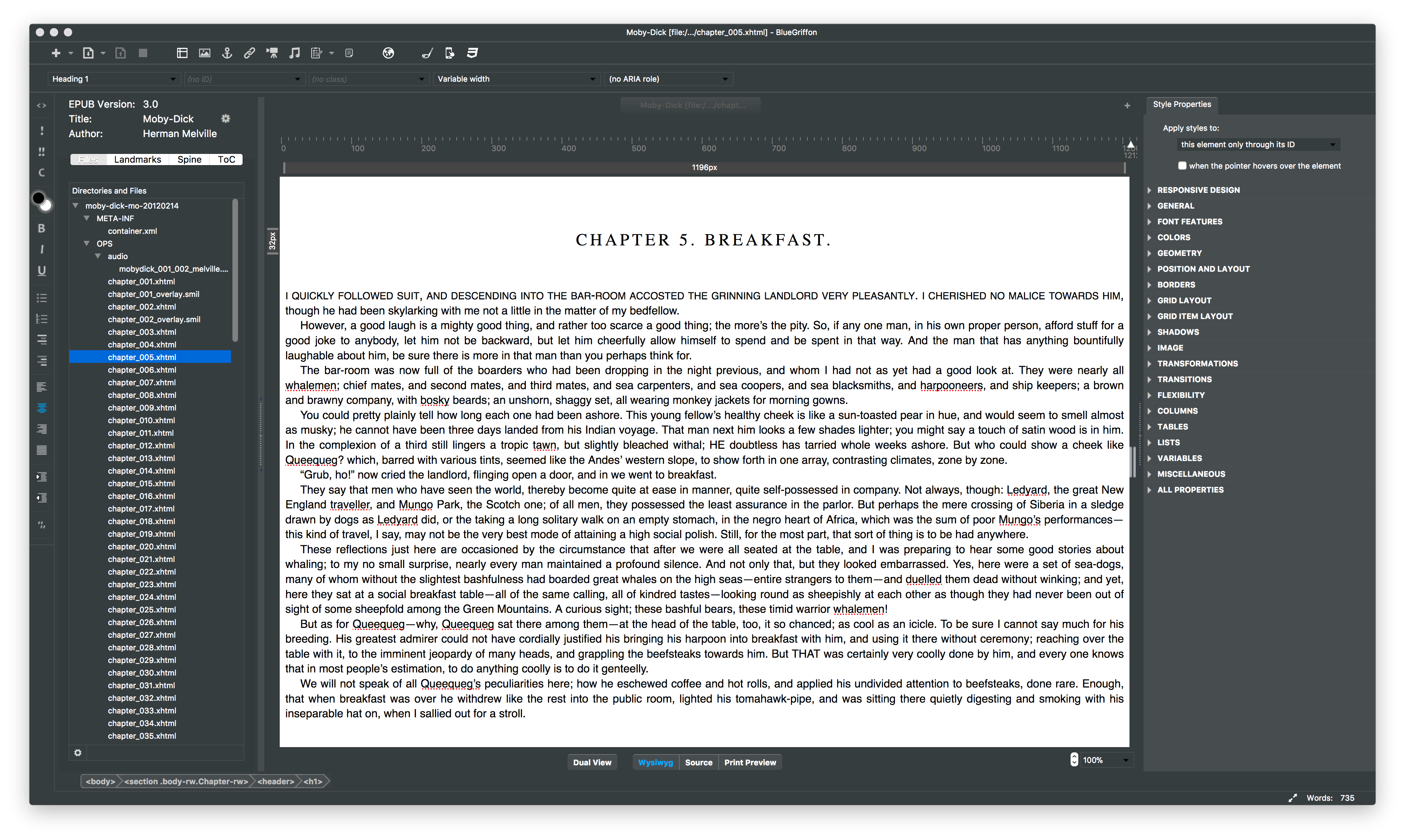
Click on Boot option to start and select the firmware you had from the very beginning the original operating system version, not the one you have updated to in case you have had. Run Gecko iPhone Toolkit and select the model you have.

It is necessary to connect iPod touch / iPhone / iPad whatever gadget you have to your PC. There are alternative sources from where you can get the program. You should use “nguyen12blog” as your password. Go to download your version of Gecko iPhone Toolkit. How to Make Gecko Tool Read Your iPhone Passcode Here is an instruction on how you can get back your smartphone or tablet password. 5.0.1 As to iOS 6.x.x you can read about and how to bypass it.Ī List of Supported iOS Models Users who have iPhone 4 / 3GS, the original iPad, and iPod touch 4G / 3G are eligible. A List of Supported iOS Versions The program works with iPhone on firmware version 4.x and up to 5.0.1, including. Gecko app works on Windows PC with Java and.NET Framework installed only, so Mac owners are out of luck. The program is must-have because it gives you the precious password back without making you and losing all the information you had.

You should take some simple steps and follow our step-by-step instruction. There is one program called Gecko iPhone Toolkit. AugHow to Decrypt Lost / Forgotten Passcode Using Gecko iPhone Toolkit Have you forgotten the passcode on your iPhone? Has anyone changed it behind your back? There is a way to get it back.


 0 kommentar(er)
0 kommentar(er)
